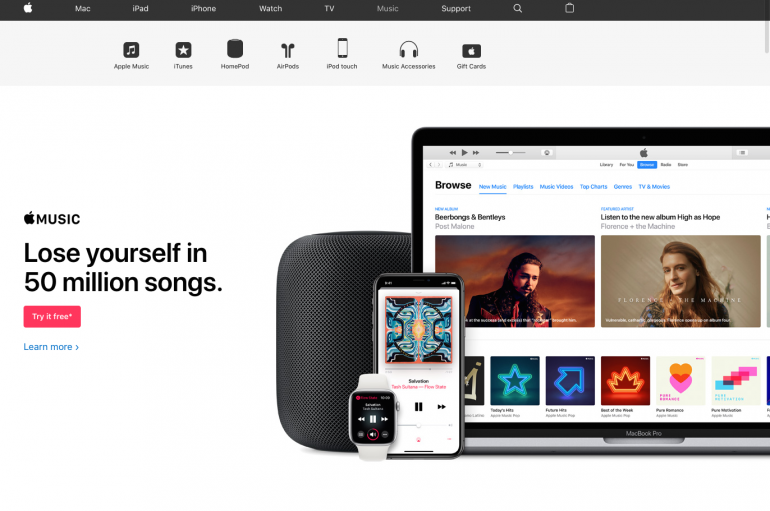Ways to get your music on iTunes
As an individual artist who is at the start of their career, you will need to sign up with a digital music distributor in order to upload and sell your music on iTunes. In addition to iTunes, your music distributors will also help you sell your music to many other music platforms, like Spotify, Pandora, Google Play Music, and many more.
Signing up with a digital music distributor is the first step that you are required to take as an artist once you have finished working on you tracks or album. There are many different music distributors who can assist in uploading your music on iTunes or any other similar streaming and downloading platforms. All music distributors have different pricing structures, which depends on the services they are offering. While there are distributors who allow you to keep all of your royalties but may charge a heavy base fee in exchange of uploading your music with a fixed per month subscription fee, there are others who do not charge a fixed fee to upload your music, and instead, ask for a share in your royalties. Also, there are distributors who may offer add-on services, like mixing, performance tracking, promotions and many more.
Once the selection phase is over and you have picked out the distributor that you believe is best suited as per your budget and needs, next step for you will be to upload your music in a high resolution mp3 format or wave file format as per iTunes requirement, which your distributors will guide you throughout, with your partner distributor, who in turn, will forward it further to iTunes and other music streaming platforms. This suitable music file along with the accompanying metadata will be required by the music distributor from the artist. Metadata is the information like artist name, title for the album, its release date, each tracks’ title, suitable genre for the album, release date, etc.
Moreover, the distributor will also require the artwork, which is very crucial for any musician, especially for artists who are releasing a complete album. Artwork is the image that appears as the cover for your album. Every digital music streaming service provider has laid down different rules for image sizing, but some in general include – a square size image, at least 3000×3000 pixel image, exclusion of URLs and social media logos, with zero affiliation or endorsement of any brand. Here again, your distributor will guide you as per the requirements set by iTunes.