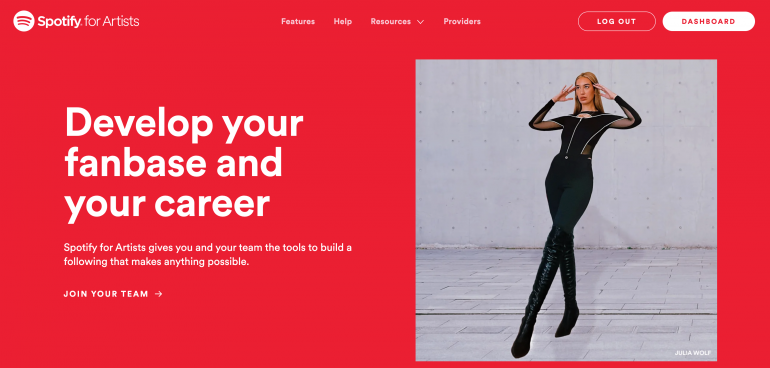Spotify for Artists
Spotify for Artists is a free tool, and it gives the artists, labels, and distributors all the data they require from Spotify. It provides streaming stats so you can understand their performance along with the entire catalog.
Spotify for artists can be a crucial tool for the artists. It converts your artist page like a business card and reflects your identity. You can use this to attract the attention of interested fans.
Apart from all this, you also receive listener data that you can use to find about your audience. You can see which area in the world your music is preferred. Now plan your music tour accordingly. The most popular tracks show the kind of music you need to make in the future. You can also submit the music to Spotify playlists that help to grow the fan base.
How to get an access
With the Spotify for artists feature, you can get access to many features. This includes album-level data, custom data ranges, playlist pitching, etc.
Labels can add multiple people to the teams. You can see a log of actions and a new Activity page. Both artist and label teams can make changes to the artist profile.
If you’ve never used Spotify for Artists, you can check out Label onboarding guide here.
Spotify has also shared all the useful things you can do with the tools, with some helpful case studies on this new site.
In order to sign up for the Spotify for Artists feature, you must have a Spotify account and a work email address. In case you are the first user from your organization to ask for access, you will need URL’s of three tracks that you have submitted to Spotify earlier.
How you can manage your Spotify profile
After Spotify verifies your profile, it marks you as a verified profile. Now you get a blue checkmark, and you can manage the profile now. You can add a bio, profile picture, and banners. The avatar mentioned is a small picture that is related to your music.
Specifications of profile picture are quite clear. It should be square and at least 750px x 750px. On the other hand cover images should be 2660px x 1140px, but it is better if you keep them 6000px x 4000px.
The format of images should be JPEG, PNG, or GIF. Also, the size of the images is not more than 20 MB. You can also mention your future tour dates and create artist playlists.
Conclusion
Spotify for Artists is a unique feature offered for new artists. It helps users to attract listeners to the platform and make their presence known. By using this platform, many artists can get the breakthrough they require in the music industry.
How to promote music on Spotify
Steps to verify your Artists profile on Spotify
Protect the standard of your Spotify account